Salesforce has always had a much more expansive vision for customer relationship management (CRM) than the industry does. For the benefit of our clients, we innovate so that they can better serve their interests. To propel CRM into the future, that entails always pushing Salesforce and the sector in novel areas. A daring and audacious strategy that included the purchase of Quip almost three years ago was to integrate contemporary productivity tools directly into the leading CRM so Trailblazers could revolutionize the way sales and service teams collaborate.
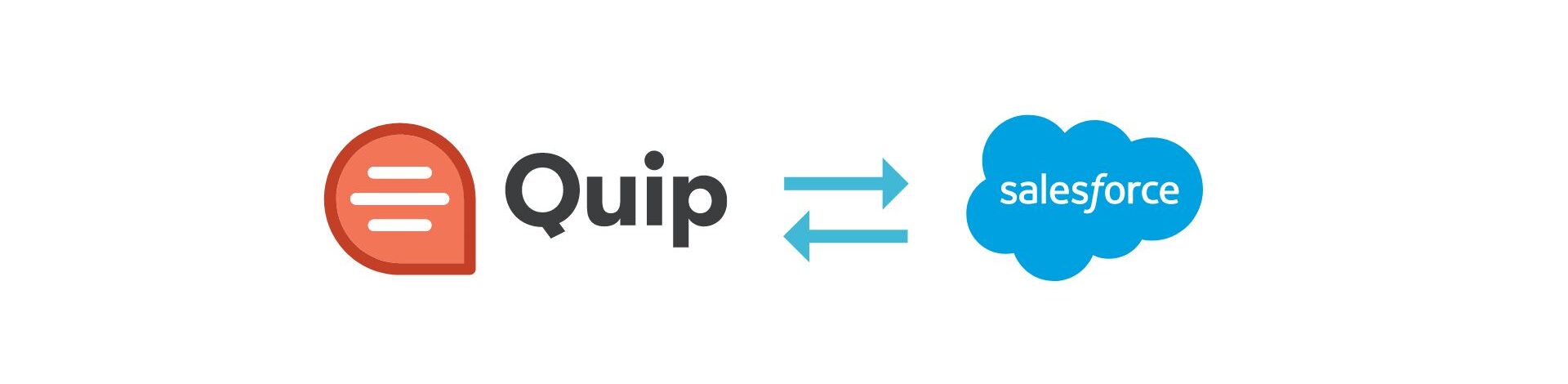
Quip combines documents, spreadsheets, slides, and chat rooms that may now be accessed straight from Salesforce objects and data. This ground-breaking feature, the first of its kind, radically alters how Sales and Service teams collaborate on projects within the Salesforce Platform.
Salesforce includes these Quip Docs
- Real-time : Documents, spreadsheets, and slides may all be edited, commented on, and messaged simultaneously.
- Rich : Collaborative mobile work, robust content production, and social messaging.
- Contextual : Every document has built-in chat, so all work is stored in Salesforce.
- Templated : Salesforce administrators can implement business processes with a single click using best practices doc templates.
- Integrating : The data interchange and decision-making between Quip and Salesforce are safe and two-way.
- Cloud-based : Quip for Customer 360 is wholly cloud-based and was developed on our well-known technological foundation.
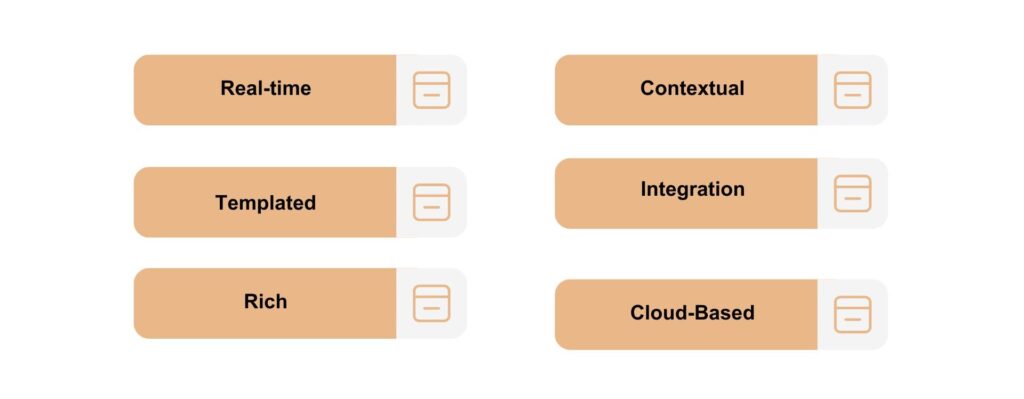
Quip Integration with Salesforce
Although the Salesforce to Quip link is only partially functional, the Salesforce reporting connectivity is excellent. Although you may add a Quip document to both classic and lightning pages, you cannot search Salesforce for the page’s title or any other content. Every time I use Quip, I add a note like “See Quip Notes” next to a task or a meeting on the Salesforce record.
Quip lets you work remotely
- A culture of action-oriented documents – Quip papers integrate the work and communication of your team, allowing you to do everything in one location.
- Spreadsheets that convert data into decisions – Spreadsheets should be incorporated into documents so that your team has the context they require to make important decisions.
- Information silo-breaking conversation – Embedded team chat in all of your documents and spreadsheets, together with team chat rooms and 1:1 texting, will streamline your productivity.
Advantages of Quip as a tool for collaboration
- Quip and Salesforce are integrated
- Quip interfaces with Salesforce, allowing you to receive real-time, dual-direction data from our CRM so that anybody is aware of the most recent data.
- Additionally, Quip can interface with Salesforce’s lightning pages so that users can always access strategies, notes, and images right away.
- Quip is an online platform
- Quip can have its capabilities increased by having other apps added to it because it is a platform.
- The term “document” takes on a lot more flexibility in this sense. A Quip document serves as a blank canvas for collaboration and information.
- Calendars, countdown timers, project management tools, and Kanban charts are useful additions.
- A decrease in Email
- Can keep all your communications in one document with Quip. There, you offer remarks for each client, project, or team. Quip also can serve as a platform for discussion or discussion groups but with far more advanced functionality.
- Fewer project meetings
- It is now possible to reduce the number of in-office project organization meetings because all the project-related data can be gathered in one place.
- Meetings may be more productive because team material and everyone’s contributions may be viewed in a single repository.
- Additionally, the Quip document itself records all team communication, including context-specific criticism and discussions. As a result, there is less needed to plan meetings because everyone involved can see how projects are progressing.
- Quip functions well on mobile
- Compared to online social media or commerce, the mobile experience hasn’t been as adaptable for quick online cooperation.
- The capacity to share papers and view comments in an easily readable UI makes Quip’s mobile experience one of the best.
- Additionally, when a team member is @mentioned, a push message with a link to the Quip article is sent to that person.
- Through a quick, mobile-friendly tool called Quip, you may access digital documents and collaborate and update your team on the go.


