Salesforce offers a robust collection of APIs that enable you to interface your organization with other systems in a wide range of circumstances. All these APIs have extensive documentation, but how can you easily test them out on a specific organization, or better yet, on a variety of organizations?
A desktop program called Postman enables you to call and set up HTTP-based APIs like REST or SOAP. It is a highly useful tool that makes use of point-and-click settings. Among other helpful features, it supports environment variables, team workspaces, and JavaScript automation.
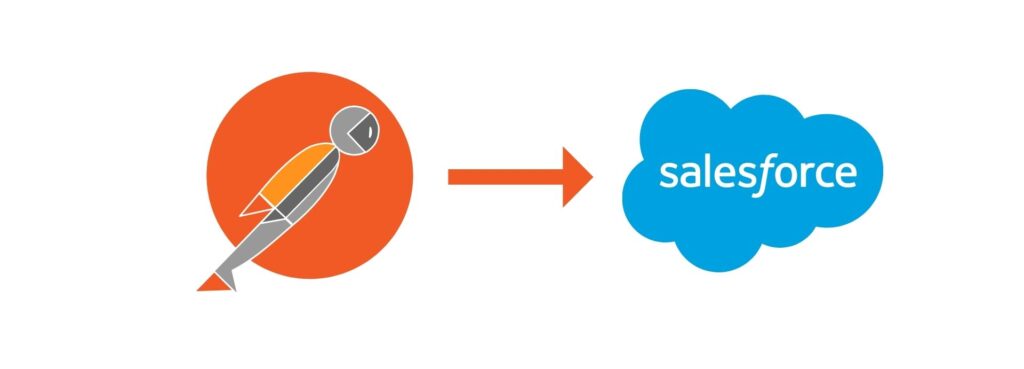
Anyone considering using an external application to interface with Salesforce should consider using standard APIs. There are several APIs available for various uses, but not everyone unfamiliar with the specifics of the protocols utilized, will understand how they operate.
The good thing is that there are tools at your disposal to use the APIs to test them. One program that enables making calls using a web interface is called Workbench. Postman, a program designed to generate and transmit any type of HTTP call, maybe even one to the Salesforce APIs, is another option for a local client.
The even better news is that Salesforce has a Postman collection to demonstrate how they are used, which is a genuine gold mine for anyone interested in creating an app that would use one of the common APIs.
Exploring and Testing APIs With Postman
- The ability to fully regulate HTTP requests is provided. There is no file size restriction; you may use any content type (text, binary), define headers and parameters, etc.
- There are several settings you may choose from. As an illustration, you may have a production environment and a sandbox environment. Every variable’s value is modified to reflect the new environment when switching environments.
- By importing and exporting your workspaces, Postman’s free edition allows you to collaborate on requests. Additionally, there are commercial subscriptions that integrate Postman with source control for real-time communication.
- By using JavaScript to create post-execution scripts, you can automate processes. You might use it to set environment variables.
- Your requests can be used to produce code samples in a wide range of languages.
Salesforce’s amazing world of standard APIs
Salesforce has a sizable collection of APIs that allow calls from other programs (like an IDE or an organization’s ERP) to access Salesforce databases. To meet our needs, we will make a separate API request depending on the kind of information we need to access and the circumstance we’re in.
A team that wishes to input a lot of data, for example, would rather utilize the bulk API than the tooling API, which an IDE client would use. The following list of Salesforce’s APIs includes information on each one’s use:
- REST and SOAP: The appropriate protocols are used to communicate with the Salesforce database.
- Bulk: Using concurrent data processing, bulk inserts, or updates records in large numbers.
- Streaming: Using a publish-subscribe approach, streaming enables you to track the changes to data in almost real time.
- Metadata and tooling: It are used to communicate with an organization’s metadata, for deployment purposes (like the Metadata API), or to create IDE tools (as the Tooling API).
- Chatter: Enables interaction with an organization’s chatter data.
REST API and POSTMAN testing
Representational State Transfer is known as REST. It is a type of distributed hypermedia system architecture. A programming interface for applications is known as an API. It is a collection of guidelines that let the software communicate with one another. On the server, the developer constructs the API and enables the communication between the client and the API.
The API’s appearance is decided by REST. Developers must follow this set of guidelines while building an API. You must be able to access a resource (i.e., a piece of data) when you access a certain URL, according to one of these criteria. In REST, a resource serves as the main information abstraction. By one of these principles, you must be able to access a resource (i.e., a piece of data) when you access a certain URL.
REST’s main information abstraction is a resource. Anything that may be identified as a resource includes:
- A picture or a document
- A transient service.
- A group of additional sources
- A tangible item (e.g., a person)
When two components communicate, REST employs a resource identifier to pinpoint the specific resource that is involved. Resource methods, which complete the required transition, are another significant REST component. Any type of online application that supports all CRUD (create, retrieve, update, and delete) actions may be created using REST APIs.
Top Benefits of using Postman
- Simple API creation, sharing, testing, and documentation
- To perform tests in various environments, store the necessary information
- Keeping information for future examinations
- Combined with construction systems
- Testing and environment migration to code repositories are simple
- A good user interface



