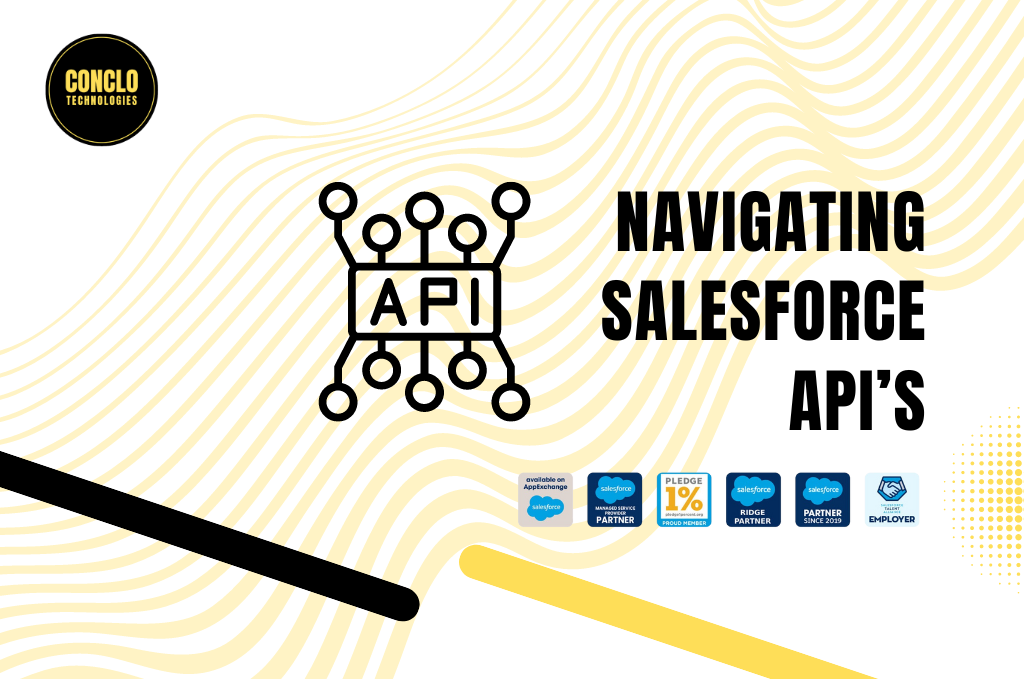In the vast ecosystem of Salesforce, the power of connectivity and customization lies in its comprehensive suite of APIs. Each API serves a unique purpose, designed to cater to different needs, from simple data operations to complex system integrations. Understanding the nuances and capabilities of these APIs is essential for developers, administrators, and consultants aiming to harness Salesforce’s full potential. This guide compares the main Salesforce APIs to help you decide which one is best suited for your specific use case.
REST API: The Versatile Connector
The Salesforce REST API is the Swiss Army knife for developers looking for a straightforward way to interact with Salesforce data over HTTP. It supports basic CRUD (Create, Read, Update, Delete) operations and is particularly friendly for web and mobile application developers due to its simplicity and flexibility.
Ideal Use Cases:
- Mobile applications requiring Salesforce data access.
- External web applications needing to perform basic data operations in Salesforce.
- Integration scenarios where simple, stateless operations are needed, possibly involving OAuth for authentication.
SOAP API: The Secure Workhorse
For those requiring a more heavyweight and secure approach, the Salesforce SOAP API stands out. It is designed for real-time client-server communication and offers comprehensive support for CRUD operations, along with additional features like searching and retrieving data using SOQL (Salesforce Object Query Language).
Ideal Use Cases:
- Server-to-server integrations that demand robust security measures.
- Complex application scenarios involving intricate transactions.
- Environments where stability and reliability in data manipulation are paramount.
Bulk API: The Data Mover
When it comes to handling vast amounts of data efficiently, the Salesforce Bulk API is your go-to solution. Optimized for loading, updating, upserting, or deleting millions of records in Salesforce, this API works asynchronously to process large data sets with ease.
Ideal Use Cases:
- Large scale data migration projects.
- Integration scenarios that require processing large volumes of data.
- Regular bulk data loads, such as nightly imports from external systems.
Streaming API: The Real-Time Notifier
The Streaming API opens real-time communication channels between Salesforce and external applications, using a publish/subscribe model to push data updates as they happen. This API is invaluable for creating dynamic, interactive user experiences.
Ideal Use Cases:
- Applications requiring instant notifications on data changes.
- Dashboards that must update in real-time.
- Collaborative applications where users interact with shared data.
Metadata API: The Customization Expert
Salesforce’s Metadata API is specially designed for managing the platform’s customization aspects, such as custom object definitions and page layouts. This API is instrumental in deploying configurations across different environments and automating setup processes.
Ideal Use Cases:
- Automated deployment of Salesforce configurations.
- Synchronization of customization changes across environments.
- Development of tools and applications that manage Salesforce setup.
Tooling API: The Developer’s Toolkit
Aimed at developers building Salesforce applications or custom development tools, the Tooling API provides access to Salesforce’s development tools. It combines the capabilities of the Metadata API with additional features for managing the development lifecycle.
Ideal Use Cases:
- Automating development tasks and CI/CD pipelines.
- Managing Salesforce metadata during the development process.
- Building custom development tools or applications on top of Salesforce.
Making the Right Choice
Selecting the right Salesforce API depends on various factors, including the nature of your project, the volume of data involved, security requirements, and the need for real-time data synchronization. Here are a few considerations to guide your decision:
- For mobile or lightweight web applications, the REST API offers simplicity and flexibility.
- When security and transactional integrity are paramount, the SOAP API is a solid choice.
- To handle large volumes of data efficiently, turn to the Bulk API.
- For real-time data updates and interactive experiences, the Streaming API is ideal.
- For deploying and managing Salesforce customizations, the Metadata and Tooling APIs provide the necessary control and flexibility.
Understanding the capabilities and ideal use cases for each API enables you to harness the power of Salesforce more effectively, ensuring your solutions are not only robust and secure but also perfectly aligned with your project’s specific needs.